Download
Library Lock developer tool
Use this tool to activate developer and application licenses:
Download (library-lock.zip)
Download (library-lock.zip)
Getting started
Activation instructions for licensees
Account holder
Purchase and assign developer seats
Developer license
Unlock the library
- Request an activation key from the account holder
- Download and run the Library Lock Tool
- Activate your license key
Application license
Distribute the library to end-users
- Run the Library Lock Tool from the command line
- Provide a list of executables that need access to the library and an output directory
library-lock path/to/executable1 path/to/executable2 output_dir - Deploy the resulting license file alongside the library and your application
Notes
- Creating the application license requires a valid developer license
- The application license needs to be rebuilt whenever your executables change